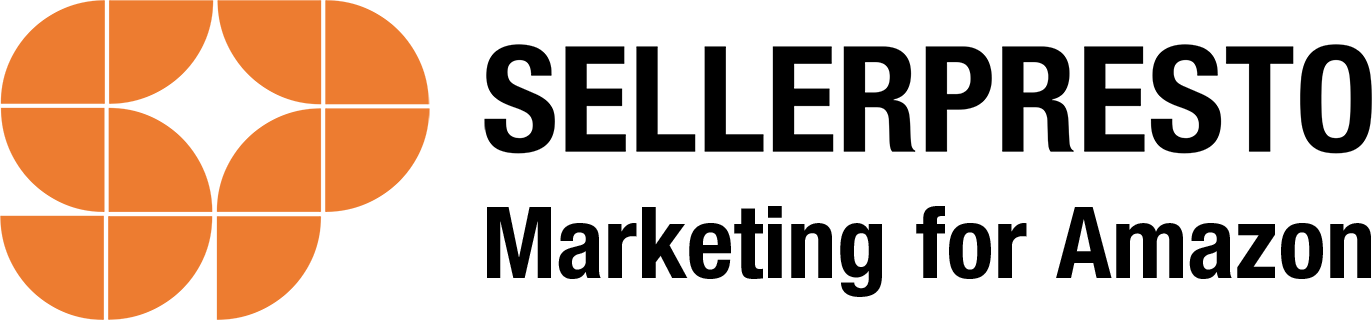When it comes to effective Amazon ads management, ACOS is an important KPI. ACOS stands for Advertising Cost of Sales, and this metric is used to determine the success of your campaign. To calculate ACOS divide your ad spend by your ad sales, as an example, you have spent £30 on advertising and generated £100, your ACOS is 30%. A common question we get asked is how to lower ACOS on Amazon in order to reduce ad spend.
At Seller Presto, we offer Amazon PPC management as a service and we will utilise a number of practices to help clients increase profit. From optimising product listings and leveraging keyword targeting to focusing on high-converting traffic, we’ll devise a successful strategy for reducing Amazon ACOS.
But in this post, we’re going to share one specific approach that we think many Amazon sellers can benefit from. Read on to find out more about how you can lower ACOS on your next campaign.
Understanding Amazon ACOS
The lower your ACOS percentage, the more efficient and profitable your campaign. So a high ACOS would suggest that your ad isn’t as cost-effective as it could be. However, it’s important to bear in mind that when launching a new product, your ACOS will start very high.
A good ACOS figure will depend on a number of different factors, including product maturity on Amazon, and also the competition within your particular industry.
With Amazon advertising management, it is always our goal to lower your ACOS. Here we discuss one of the best low-spend, high-return strategies that gives sellers an affordable way to increase advertising reach.
The strategy we’re referring to is a catch-all campaign, which, when done correctly, has the potential to be the most profitable campaign in an Amazon seller’s account.
How to lower ACOS on Amazon with a catch-all campaign
A low-bid, catch-all campaign harnesses the power of machine learning to target certain keywords and automatically place your product in the most relevant areas. It does this by analysing your product listings, historical data and customer search terms, resulting in bidding opportunities that would otherwise be missed or overlooked.
For instance, the analysis will find keywords and competitor ASINs that are not currently being targeted. Often, you’ll find clicks and impressions from products and keywords you didn’t even know existed. Ultimately, this will lead to wider advertising reach, with very little expenditure.
This is an automatic campaign that runs at a very small Amazon ACOS, usually at less than 10%. By keeping bids low, you can target low volume and long tail keywords keywords that you wouldn’t generally target, but which still have a positive impact on sales.
Being a low-spend, high-return setup, catch-all campaigns don’t serve continuous ads. Instead, there will be spikes in activity when competitor budgets have been drained – normally in the afternoons or evenings – as this is when bid prices tend to decrease.
What I must also point out is that this is the type of campaign that you don’t want to optimise. This is because we want the bids to stay as low as possible, so there is no need for continued optimisation. Once set up, the campaign will do all the work – and this is one of the main differences between catch-all campaigns and other campaigns. In addition, we would not setup Amazon ad scheduling or day parting, as we want to pick up low-price keywords at all times of the day, particularly during times of the day when competitors are out of budget or not running ads.
Catch-all campaigns deliver low-hanging fruit
The reason why we often recommend this type of campaign for Amazon ads management is because it’s an easy way to lower Amazon ACOS, while giving you a chance to catch the low-hanging fruit. Furthermore, low-bid, catch-all campaigns on Amazon are highly effective for any niche.
The general strategy is to include a large number of products from your catalogue in the same ad group, with a default low bid (plus a ‘down only’ bid) to capture as many relevant and profitable searches as possible.
If you want to know how to lower ACOS on Amazon easily, set up a catch-all campaign or get in touch with Seller Presto and we can do it for you. We provide support with Amazon PPC management, and we make it our goal to help clients reduce ACOS on Amazon in order to widen reach and increase ad revenue.
Our approach to catch-all campaigns
While some Amazon PPC experts advise you to throw in all products from your catalogue, we generally don’t do this. Instead, we find that it’s more effective to create low-bid campaigns for product ranges. For example, you can put all of your frying pans into one ad group.
There are some instances where a catch-all campaign can work well for single products too. We then set the bids at 75% less than the average CPC (Cost Per Click) that you generally spend for these products.
Any winning keywords can then be used in your standard manual targeted campaigns, giving you multiple ways to gain exposure.
We leave the campaign running…
To get the most out of these campaigns, it’s also important to leave the campaign running. This way, sellers can get a competitive advantage over other sellers who may pause their campaigns after running out of budget.
Additionally, by leaving your campaign running, you can gather more data. The more data there is, the better informed the algorithm, and the more accurate the targeting will become over time. Even if we do find a temporary downturn in conversions/sales, an active campaign is low-risk, giving your listings exposure through a low-cost, high-reward system.
Step-by-step guide to setting up a campaign
Not only does a catch-all campaign pretty much manage itself once live, but it’s also very easy to set up.
Before you begin, make sure you have registered for Amazon Advertising. Once you have registered, you will be able to create ads from your Seller Central account.
Step 1:
From the Seller Central main menu, go to Campaign Manager. Then click on ‘Create a Campaign’ to get three campaign options.
Step 2:
Select Sponsored Products and click ‘continue’. Name your campaign, the under the Products section, select all of the products you want to include. While some people set up catch-all campaigns for their entire catalogue, we recommend setting up campaigns for products in the same category.
For instance, you could group together all of your haircare products in one campaign, or you could create a catch-all for all of your cast iron cookware.
Step 3:
Set the targeting type to ‘automatic’. This will ensure that Amazon’s algorithm targets keywords and products that are similar to the ones in your ad. Don’t choose ‘manual’ as this would require you to set custom bids.
Step 4:
Now you can choose the right default bid. There are two ways of doing this. You can either set one default bid across all targeting groups, or you can set a custom default bid for each one separately.
This means you would set a bid for each targeting group; Loose Match, Close Match, Substitutes, and Compliments.
Set the bid 75% less than the average CPC you spend for this produce range. For example, if you usually bid £1.00 per click for this product group, set the bid at £0.25.
Step 5:
Next, you will need to look at negative keyword targeting. In this box, it’s important to include words and phrases that are completely irrelevant to your products.
For instance, if you are selling eyeglasses, negative terms that should be highlighted are things like “wine glasses” and “drinking glasses”. This includes all competitor ASINS that aren’t relevant to your product listing.
However, we do not recommend including any poorly performing keywords. For instance, if you have some relevant phrases in your historical PPC data that haven’t done well in the past, these shouldn’t be added to the negative keyword list. Some of these keywords may work better in a lower bid setting, potentially giving you high sales at a low cost.
Step 6:
Under the Campaign Bidding Strategy, you will get to select the right strategy for your campaign. With Amazon ads, there are three types to consider:
1) Dynamic bids – down only
This option allows Amazon to lower bids in real time when your ads are less likely to convert into sales. So if Amazon’s algorithm detects the possibility of winning the placement with a lower bid than the default, it will lower the bid for you.
2) Dynamic bids – up and down
This option gives Amazon the go-ahead to do both lowering and increasing based on real-time performance. For instance, when your ad is more likely to convert based on data, Amazon will raise your bid (by up to 100%).
3) Fixed bids
This setting ensures that your default bid stays the same no matter what the performance data is showing. Bids will not shift based on likelihood of sales, giving you full control of the bid amount.
For the best results, we usually recommend the ‘down only’ option as this helps you get the most out of your campaigns, by reducing bids when your ads are less likely to get seen. Preserving ad spend, it’s the best option for a profit-driven strategy.
Step 7:
The final step is to decide your daily budget for the campaign. We normally recommend a budget of somewhere between £10 and £20 per day. This is a good starting point to help you gauge campaign performance.
To complete this step, click on ‘Launch campaign’.
How to know if your campaign is working
The reason why we recommend starting your campaign at £10-20 per day is that you want to keep the allowance low. This amount is also a good starting point and you can often tell if your campaign is effective or ineffective by how quickly you run out of money.
For instance, you may find that you are using up your budget quickly. If this is the case, we would review the strategy and make changes to keywords, or even review your entire campaign structure to make sure there are holes elsewhere.
Catch-all campaigns are a great Amazon advertising management tool, not only because they lower ACOS on Amazon, but also because they can be quite telling. If your catch-all campaign is consistently blowing its budget, it’s likely there’s a reason it’s happening. And that reason may be found in your manual campaigns.
Often, catch-all campaigns that don’t do well are underperforming because of poorly optimised listings. So this could indicate that there are missed opportunities in existing campaigns, calling for further investigation or better support with keyword research and Amazon ads management.
If your catch-all campaign is doing okay, keep checking your monthly report. This report can give you great insight into which keywords are top performers and which have the opportunity to be targeted further.
Lower Amazon ACOS with Seller Presto
Looking to find out more about how to lower ACOS on Amazon? At Seller Presto, we have years of experience helping brands and sellers get their products seen.
Our Amazon PPC management gives you assurance of cost-efficient Amazon ACOS, as well as an increase in your ROAS (Return On Ad Spend). Not only that, but we offer a fully managed ads service, so we can support you with a range of campaigns.
We also provide full-service Amazon account management, supporting you with your entire store, from setup and listing creation to continued Amazon ads management for new and existing products.
If you’re interested in learning more about the benefits of low-bid, catch-all campaigns specifically, this is something we can help you with. For new clients, we can audit your account and build a suitable strategy to move forward with.
Even if you only have a small number of products, a catch-all campaign could still be effective due to it being very low-risk.
To discuss your exact requirements, contact our team today…