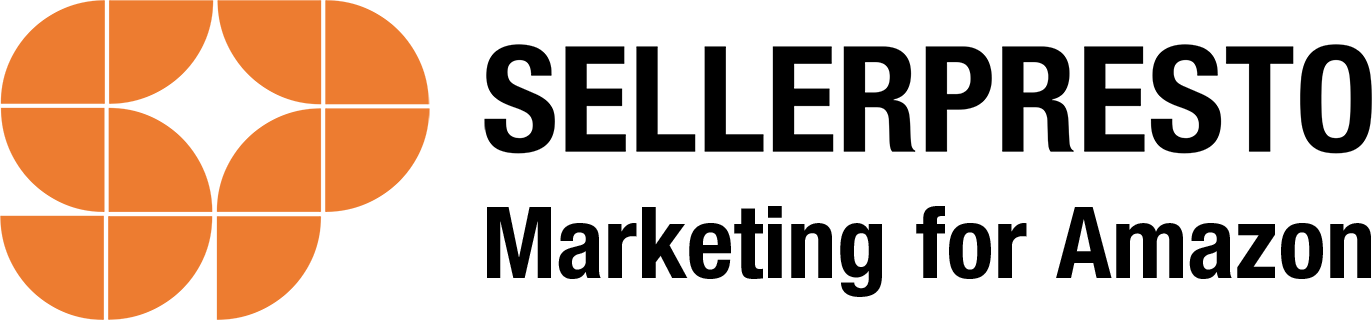In today’s ultra-competitive e-commerce landscape, gaining valuable visibility on Amazon is crucial for sellers who want to maximise their sales potential. That’s why Amazon sellers can’t ignore the power of search.
With millions of products vying for attention, it’s important to understand and employ effective Amazon search engine optimization (SEO). By strategically optimizing your product listings, you can improve your Amazon search rankings, attract more relevant traffic, and ultimately increase conversions.
This comprehensive guide will explore Amazon SEO tips, ways to optimize your listings, and additional methods to improve your sales performance.
Learn about Amazon’s A9 algorithm and use these best practices to capture your target audience, surpass the competition, and achieve success on the world’s largest online marketplace.
What is Amazon SEO?
Amazon search engine optimization (SEO) involves optimizing your product listings to increase your chances of ranking higher in Amazon search results.
As we’ll explore, Amazon SEO involves researching keywords to target and then optimizing your product titles, bullet points, descriptions, images, categories, and backend keywords for those terms.
Search optimization on Amazon comes with a host of benefits, including:
- Increasing your product visibility
- Making your listings more discoverable for consumers
- Improving the user experience for your customers
- Increasing traffic to your listings
- Driving more sales
A9 Algorithm Explained
Amazon uses the A9 Algorithm to rank product listings in its search results. When a consumer types in a query in Amazon’s search bar, the algorithm ranks product listing results based on what it believes to be the best match for that search.
You’ve likely heard of SEO in the context of Google or other search engines. So what’s the difference between Amazon SEO and Google SEO?
Amazon’s A9 Algorithm bears some similarities to the Google Search algorithm — after all, they both take keywords into account. However, unlike Google, Amazon is a marketplace that makes money off of each purchase made through the platform. Therefore, Amazon wants to rank the listings that will generate the most money at the top.
So Amazon’s A9 Algorithm also considers sales velocity and conversion rates when ranking listings. Listings with a history of great sales will rank better than those with lower sales.
Another difference is search intent. Amazon users have a transactional search intent and are usually ready to buy, whereas a Google user may have other intentions, like seeking information or looking for directions. Therefore, you can’t rely entirely on your Google SEO keyword data for your Amazon SEO strategy. You’ll need a dedicated Amazon SEO strategy — more on that below.
Amazon SEO Optimization Tips
So how do you give your product listings the best chance of ranking well? Here, we’ll dive into seven essential steps to show you how to improve your SEO on Amazon and start reaping the benefits of higher search visibility on the platform.
Keyword Research
Keywords are terms and phrases that people use to search for something on a search engine. You can optimize your product listings for certain keywords so that your listings appear when people type in those keywords in the Amazon search box. But which keywords do you target? That’s where thorough keyword research and Amazon keyword optimization come into play.
Thorough keyword research is essential to ensure you’re targeting deliberate, relevant search queries and reaching the right target audience. The research process provides insight into what your target audience is searching for and helps you give them the best chance of finding your products.
Here are several effective methods for conducting Amazon keyword research:
- Use Amazon’s features to brainstorm: Type different queries into the search box and see what other terms the drop-down menu suggests. You can also check out Amazon’s “Suggested” and “Related Product” suggestions to help spark additional ideas.
- Scope out the competition: Check out competitor listings to see what relevant terms they include in their titles and product descriptions.
- Focus on both short-tail and long-tail keywords: Short-tail keywords are broad search terms that, while they may have higher search volumes, will be much more competitive to rank for (e.g. “headphones”). Long-tail keywords, on the other hand, are more detailed, descriptive search queries that may have smaller search volumes but can be easier to rank for (e.g. “wireless noise-cancelling headphones”). Because they’re more specific, long-tail keywords can also help drive more targeted traffic to your listing.
To aid in your keyword research, employ the help of Amazon keyword research tools.
These tools pull Amazon search data to help you create a more informed, data-backed keyword strategy. They will show you the search volumes of different keywords and give you more insight into which keywords are generating sales for your competition.
Here are several helpful Amazon SEO tools to make your keyword research more efficient:
- Amazon Keyword Tool: This tool uses Amazon autocomplete to provide related keyword ideas.
- Ahrefs’ Amazon Keyword Tool: This tool generates Amazon keyword ideas based on a description of your product. There are useful filters, like monthly search volume, to help you sort through a large number of keyword ideas.
- Helium 10: This tool will provide a list of the highest-performing keywords for your product listings and give you an inside look at your competitors’ keyword strategies.
Product Title Optimization
Your product title is one of the most important parts of Amazon SEO. Here are some strategies for creating compelling and keyword-rich product titles for maximum visibility and click-through rates (CTR).
First, include the essential details. When applicable to your product, here are some important details to add to your title:
- Brand
- Model number/type
- Product type
- Size and quantity
- Colour
- Design
Once you have the essentials, you’re ready to optimize. Here are some tips to optimize your product title on Amazon:
- Keep it concise: Keep your title under 80 characters if possible, and definitely under 100 characters. While it’s important to include the relevant details mentioned above, make sure the title as a whole is clear, concise, and readable. Amazon has suggested title lengths for different product types, so make sure to follow those as well.
- Include your target keyword early on: Incorporate your primary keyword naturally into your title to increase the chances of appearing in relevant search results. It’s also important to put your keyword close to the beginning of the title so that if your title gets truncated in search results, your keyword will still appear.
- Don’t use all caps: Amazon specifically advises against this. Instead, capitalise the first letter of each word, except for articles, conjunctions, and prepositions.
- Don’t include promotional phrases: Avoid subjective, promotional phrases like “quality guaranteed.”
- Don’t use unnecessary characters: Omit any decorative characters like pound signs, exclamation points, dollar signs, or asterisks.
- Follow the rules: Amazon has its own list of product title requirements, so give it a look to make sure your title falls within guidelines. If you don’t follow these criteria, your listing may be search-suppressed.
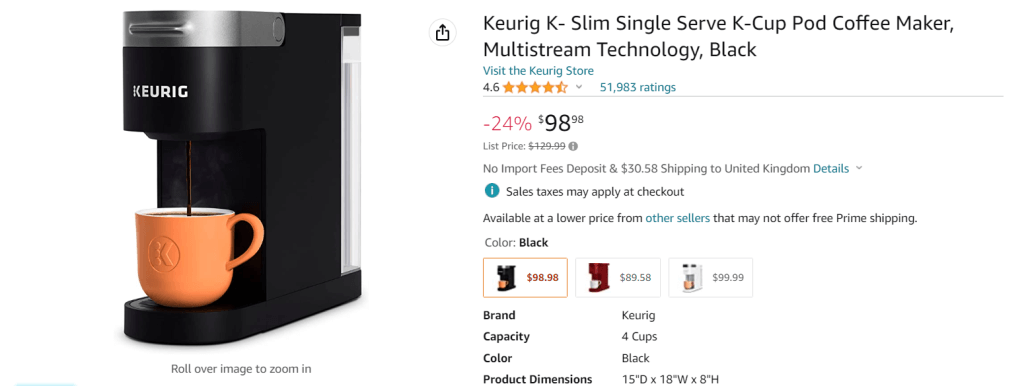
Image source: Amazon
This coffee maker listing employs excellent title optimization, including the brand name, model number, product name, size detail, and colour and materials. The title is close to 80 characters.
Bullet Point Optimization
Bullet points fall under the “About this item” section on your listing, and they allow you to provide a brief summary of your product’s features and outline the main reasons why a customer should buy your product. Bullet points are also a prime opportunity to improve your Amazon SEO.
Here are some best practices to optimize your bullet points for maximum engagement and conversion rates:
- Highlight key features: Use bullet points to emphasise your product’s most valuable features and benefits. Highlight what sets your product apart from competitors and showcase your unique selling points.
- Use relevant keywords: Include relevant keywords that customers might use when searching for products like yours. Incorporate these keywords naturally into your bullet points to improve search visibility. Feel free to repeat the primary keyword from your title – as this helps signal to Amazon what the page is about – whilst also working in some of the valuable long-tail keywords you uncovered in your keyword research.
- Keep it scannable: Customers often skim through bullet points, so make yours concise and easy to read. Use brief phrases or sentences to convey information quickly. Stick to one benefit or point per bullet point, and keep each bullet point under 200 characters. Remember to think about the target customer when writing, what are their needs and what language would they respond to.
- Address customer pain points: This requires an understanding of your target audience and their needs. Bullet points are good places to address common pain points or challenges your product solves.
- Focus on value propositions: While it’s important to list product features, you should also highlight the benefits your customers will experience while using your product. Explain how your product will save them time or make their lives easier.
- Be consistent: Make sure the descriptions in your bullet points match your product images. Any discrepancies between the two can make your listing look untrustworthy or unprofessional.
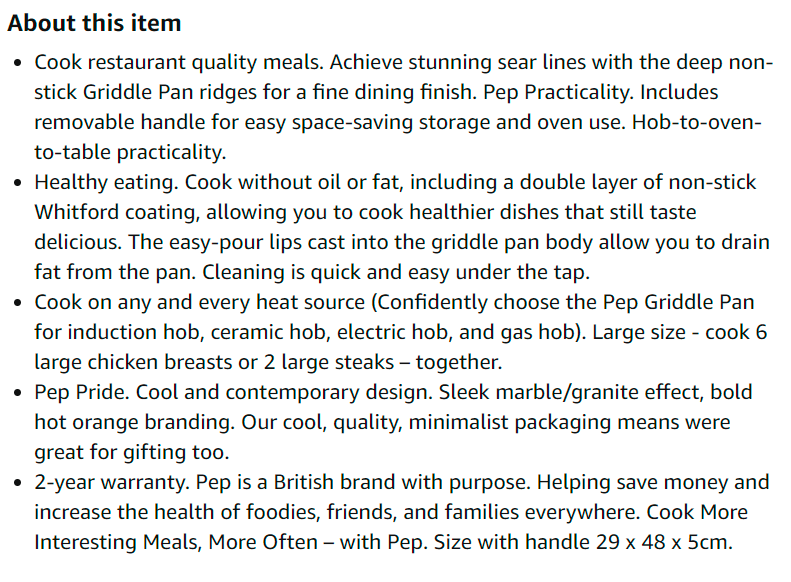
Image Source: Amazon
The bullet points for the above griddle pan is easily scannable and covers useful sizing information as well as product features.
Product Description Optimization
Your product description provides more room for you to add details about your product. It’s another opportunity to convince people to buy and work in some of your target keywords.
Because it’s located further down the page, fewer people will look at it than at your images and bullet points. However, it’s still important to use your product description to capture customer attention and provide valuable details.
Here are some tips to keep in mind when writing your product descriptions:
- Avoid keyword stuffing: Product descriptions can be a great place to work in more long-tail or semantic keywords that didn’t make it into the bullet points. However, avoid repeatedly using the same or similar keywords — this is called keyword stuffing, and it looks spammy to consumers. Instead, work keywords into your description in a natural, readable way.
- Make your description clear: Keep your description clear and accessible to a wide range of customers. Use language that you know your target audience will understand.
- Differ from title and bullet points: Make your description unique so you aren’t just repeating information from your title and bullet points. Use compelling language to tell a story and hook readers.
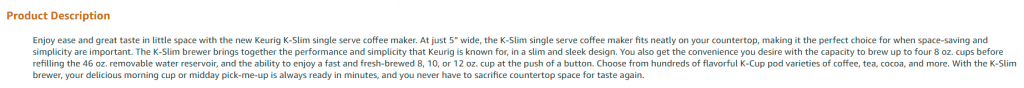
Image Source: Amazon
This product description is clear, compelling, and tells a story to convince customers to buy.
Image Optimization
Buyers often turn to product images to make their buying decisions, so optimized images are a must when it comes to selling on Amazon. Great images of your products can help entice customers and help you improve your Amazon SEO rankings.
Here are some tips to optimize your images:
- Provide high-quality images: Use studio-quality images that are clear, sharp, and visually appealing. The product should take up 85% of the image. The larger image side should be at least 1,000 pixels, and the smaller one should be at least 500 pixels. Keep image sizes below 5MB.
- Use all image slots provided: Amazon recommends providing six images and one video if possible. The more images you provide, the better your customers can inspect and evaluate your product.
- Use white backgrounds: Amazon requires the main product image to have a pure white background. Remove any distractions or additional objects and just focus on the product.
- Include multiple angles: Display your product from multiple angles to provide a comprehensive, 360-degree look. This can help customers make more informed purchasing decisions.
- Show off the finer details: Use close-up shots or zoomed-in images to highlight your product’s smaller features or textures.
- Add lifestyle images: Include images that demonstrate your product in real-world scenarios or exhibit its usage.
- Write alt text: Alt text is descriptive text that describes the content of an image. This makes images more accessible for people with visual impairments while also clueing in the search algorithm on what your image depicts. Use descriptive alt text with your target keywords to improve your product’s visibility in search results.
- Name your image files: Include target keywords in the file names of your images to help your images appear in product searches.
- Upload correct image file formats: According to Amazon’s guidelines, JPEG, PNG, TIFF, or GIF formats are all allowed, but Amazon prefers JPEG.
- Test on mobile: Remember that many customers browse Amazon on their phones. Ensure that your images are optimized for mobile viewing and maintain their quality on smaller screens.
- Follow the guidelines: Fully familiarise yourself with Amazon’s product image requirements before uploading your photos. There is a special set of requirements for the main product image, which will be the image that appears prominently in Amazon search results.
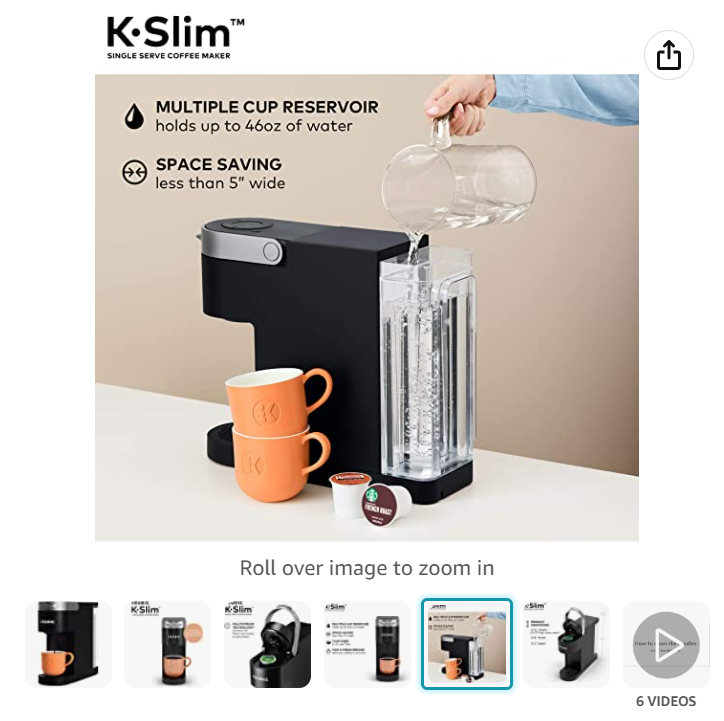
Image Source: Amazon
The coffee maker listing includes high-quality images of the product from different angles that highlight various features. This image depicts a practical, real-world scenario depicting how to fill the reservoir. It also provides a look at the scale of the product.
Category Optimization
It’s important to choose accurate categories for your product listings to help customers find your product when they’re searching. Amazon has quite a few categories and thousands of subcategories.
You’ll need to classify your product based on the most accurately defined category. Choosing wisely will increase your chances of ranking well for certain categories and reaching more targeted customers.
Backend Search Keywords (Backend Keywords)
While Amazon backend keywords aren’t visible to customers, they can help signal to Amazon’s algorithm that certain additional keywords are relevant to your product listing. These can be keywords that didn’t quite make the cut into your product title, description, or bullet points. You have a limit of 250 bytes, however, so you’ll need to be strategic and not just stuff this field with random terms.
Here are some tips for including backend search keywords:
- Include secondary keywords, synonyms, spelling variants, and long-tail keywords
- Don’t repeat keywords from your title, description, or bullet points
- Don’t use commas or unnecessary words such as “a,” “and,” “the,” “by,” and “for”
- Avoid subjective words like “best”
- Don’t include brand names
Performance-Based Optimization Tips
So now that we’ve covered some Amazon product SEO tips, let’s discuss some ways to improve your sales.
As previously mentioned, the A9 Algorithm also considers sales performance when ranking listings on Amazon. So even with the above optimizations, you’ll need to focus on selling well in order to earn those coveted top-ranking spots.
Here, we’ll cover some tips for enhancing product performance.
Reviews and Ratings
In short, reviews are important. Positive reviews build trust and credibility, leading to better conversion rates, which helps to boost your visibility in the long run.
Here are some ways to get more reviews:
- Use Amazon’s “Request a Review” button: You can find this button through Seller Central. It’s located on the details page for an order. Clicking it will send an email to the customer asking for a product review or seller feedback. You can use this feature between 5 and 30 days after the product is delivered.
- Send automated emails: Whenever someone purchases your product, you should follow up with an email asking them to leave a review. While the “Request a Review” button is helpful for this, you can also use third-party tools to automate the process and save time. FeedbackFive is a fantastic tool for this.
- Try Amazon Vine: If you’ve registered with Amazon’s Brand Registry, you can take advantage of Amazon Vine. The program allows you to pay to send a product with less than 30 reviews to Vine Voice members, who will then leave insightful and detailed reviews of your product.
- Add product inserts: Amazon prohibits product inserts that specifically ask customers to leave positive reviews or contact you outside of the platform. However, product inserts that are neutral and simply ask the customer to leave a review are fine.
And here are some tips when it comes to engaging with reviews:
- Do not violate Amazon’s review guidelines (for example, don’t leave fake reviews to inflate your ratings or try to incentivise reviews)
- Respond to reviews promptly and professionally, thanking customers for their feedback (even if it’s negative).
- Be polite and professional when it comes to negative reviews. Address any issues, offer a solution, or get the reviewer in contact with customer support to demonstrate excellent customer service
- When it comes to positive reviews, be personable and appreciative
- Use customer feedback to improve your product or listing
Pricing
It’s essential to keep tabs on your pricing to stay competitive. Conduct regular audits of your core competitors’ pricing structures and adjust your prices accordingly.
Consider product quality, features, and customer reviews when determining your pricing strategy. Price your products competitively to attract more customers and win more sales.
Run occasional promotions or discounts to incentivise customers to purchase your products and drive awareness to your storefront. You can also use Amazon’s built-in promotional tools, like Lightning Deals, 7-Day Deals, Coupons, or Prime-Exclusive Deals, to attract buyers.
Conversion Rate
It’s vital to track your conversion rate on the platform. Optimizing for Amazon SEO not only helps your listings rank higher in search results but also improves the user experience within your listings, which can lead to increased sales.
You can track conversion rates in Amazon Seller Central under the metric “Unit Session Percentage.”
Remember that the Amazon algorithm takes conversion rates into account to rank listings, so it’s important to get conversions up in order to rank well. With well-optimized listings, steadily increasing positive reviews, and a competitive pricing structure, you can increase your chances of boosting conversions.

Additional Tips to Improve Sales Performance
Aside from optimising your listings for Amazon SEO, there are other ways to help increase your sales on Amazon. Here are some more practical ways to improve your sales performance:
- Provide faster delivery speeds: Use Fulfilment by Amazon (FBA) to provide speedy delivery. Amazon shoppers are used to getting their orders quickly, so make sure to keep up with or exceed the competition’s shipping times. You can become an Amazon Prime seller, included when you enrol in FBA, to qualify for the Prime badge and deliver fast, free shipping. This can help draw in customers who regularly search for products exclusively with the Prime badge.
- Use A+ Content: If you enrol your brand with Amazon’s Brand Registry program, you can utilize A+ Content, which allows you to create more visually appealing product descriptions with features such as image modules and comparison charts. With A+ Content, you may entice more buyers to your listings and help increase your sales — which in turn helps you rank better.
- Leverage Amazon advertising: Utilize Amazon’s advertising options, such as Sponsored Products, Sponsored Brands, and Sponsored Display, to increase product visibility and reach a wider audience.
- Provide excellent customer service: Focus on delivering exceptional customer service to build loyalty and generate positive word-of-mouth. Respond promptly to customer inquiries, resolve issues efficiently, and aim for high customer satisfaction. Positive experiences lead to repeat purchases and more of those positive reviews.
- Don’t ignore the mobile experience: You’ll need to provide a user-friendly experience across all platforms, especially mobile. This can look like using shorter paragraphs, titles under 80 characters, and making sure images and videos all look great when viewed on a mobile phone or tablet.
- Take advantage of your other marketing channels: Leverage your social media platforms and other channels to promote your products, engage with your target audience, and drive traffic to your Amazon listings. Build a strong brand presence and create compelling content that directs customers to your Amazon store.
- Analyse and adapt: Regularly review your sales data, monitor KPIs, and analyse customer behaviour. Use this information to identify areas for improvement, test new strategies, and refine your approach over time.
SEO Account Management Service
Seller Presto, a UK-based Amazon ads-certified account management service, understands the challenges of establishing a strong online presence on the world’s largest marketplace.
With a comprehensive range of services, including SEO management, account management, ads management, store setup, and listing creation, we alleviate the stress associated with maintaining an effective presence on Amazon.
To explore how Seller Presto can help your business thrive, don’t hesitate to reach out today. Let us handle the intricacies while you enjoy the benefits of a streamlined and successful Amazon presence. Contact us now to unlock your full potential with Seller Presto.

Signing Off
Remember that search optimization on Amazon is rarely one-and-done; rather, it should be an ongoing process that requires dedication, strategic thinking, and a deep understanding of your target audience. Regularly monitor your listings’ performance, gather customer feedback, and run A/B testing to improve your titles, descriptions, images, and backend keywords.
Search data is always changing and the competition is always on the move, so it’s important to get in the mindset of regularly adapting to see continuous success with your optimization efforts.
By implementing the proven techniques and best practices in this Amazon SEO guide, you can enhance your visibility, increase brand awareness, and drive more sales.
It’s a good idea to stay up-to-date with Amazon’s guidelines and any algorithm changes. With persistence and a commitment to delivering an exceptional customer experience, you can position your products for success, stand out from the competition, and achieve long-term growth on Amazon.
Embrace the power of SEO and give yourself the competitive edge you’ve been needing.
Resources
- https://sellerpresto.com/amazon-listing-optimization/
- https://neilpatel.com/blog/amazon-seo/
- https://www.repricerexpress.com/amazons-algorithm-a9/
- https://sell.amazon.com/blog/amazon-seo
- https://www.sellerapp.com/blog/amazon-backend-keywords/