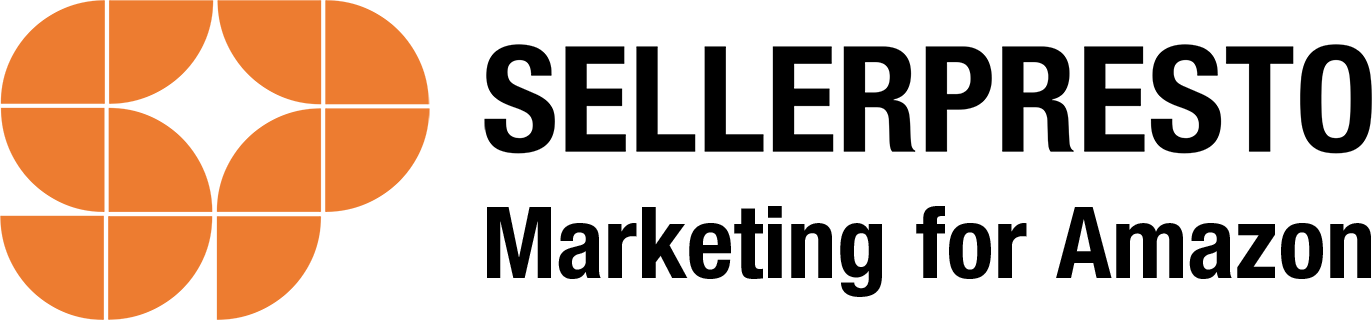Almost 60% of multichannel sellers named Amazon as their fastest-growing channel. As one of the world’s largest online marketplaces, Amazon provides a unique opportunity for businesses to showcase and sell their products to a large customer base. However, the competition can be tough. When you’re an established retailer looking to stand out on Amazon’s marketplace, creating an Amazon Storefront can be a game changer.
An Amazon Storefront can give you a dedicated space to show off your products, help you build a consistent brand identity, and ultimately drive more sales. Plus, your Storefront will be free from distracting ads and competitor products.
In this guide, we’ll cover what you need to do before setting up your Storefront, how to start an Amazon Storefront, and optimisation strategies to help you unlock the full potential of your new platform.
Understanding Amazon Storefronts
First of all, what is an Amazon Storefront?
An Amazon Storefront (or Amazon Store) is a customisable online retail space within the Amazon platform where sellers can showcase their products. It allows businesses to establish their own branded presence on Amazon, creating a unique destination for customers to explore their offerings.
This serves almost like a miniature website within Amazon, where you can curate and organise your product catalogue, highlight special promotions and best sellers, and provide a great shopping experience for online customers. For a seller, an Amazon Storefront can be a powerful place to enhance brand visibility, drive customer engagement, and boost sales.
Some benefits of having an Amazon Store include:
- Increasing brand awareness
- Getting an Amazon Store URL
- Gaining access to more consumer insights
- Having a dedicated brand destination on Amazon
- Creating shoppable images to help drive conversions
Amazon reported that more than 300,000 sellers were using Stores as of 2022. That number is only growing, so it’s important to keep up with the competition and take advantage of this powerful new tool on the platform. Creating a well-designed and fully optimised Storefront can help facilitate growth and ultimately increase your revenue on Amazon.

Description: Here’s the Amazon Storefront for the popular pet product brand, KONG. The Storefront serves as a hub for all the products they sell on Amazon. It features a banner image with KONG’s logo, category pages to help users find different products, and a visually-appealing homepage showing off their products in action.
Steps to Take Before Setting Up Your Storefront
Before diving into creating a Storefront, there are several steps retailers need to take to set themselves up for success.
First, check in with the basic requirements. Setting up an Amazon Storefront is free, but you must first be enrolled with Amazon’s Brand Registry.
If you’re not already enrolled, here’s what you need to have on hand:
- A brand name with a pending or active registered trademark (If you are not the trademark owner, the trademark owner will need to first enroll the brand and then add your account as an additional user)
- Images that depict the trademark on your packaging or products
- Trademark registration number (provided by Intellectual Property office)
- List of your product categories (ex. electronics, apparel) for your brand to be listed in
Once you’ve submitted these items, Amazon will verify your information and reach out with a verification code to complete the enrollment process.
Once you’re enrolled with Brand Registry, make sure that your Storefront is built on solid foundations. That means doing all the necessary prep work before you set it up. Consider the following:
- Market research: Define your buyer persona(s) and analyse market trends to gather information about your target market
- Analyse competitors: Identify your key competitors, analyse what they’re doing well, and find ways that you can surpass them
- Pricing strategy: Keep tabs on your competitors’ pricing and adjust your own pricing structure to stay competitive
- Brand strategy: Create a plan to determine how your brand will stand out to customers. Determine where you fit into your niche, create a unique visual identity, and work on strengthening your messaging and creating a great customer experience
Once you have the above nailed down, you can get to work setting up an Amazon Storefront.
Setting up an Amazon Storefront
Starting an Amazon Storefront is a customisable process that will differ depending on your goals, brand identity, and desired user experience. However, no matter what your business objectives are, Amazon makes the setup process quite easy. Follow the steps below to learn how to set up an Amazon Storefront.
Step 1: Create an Account
As discussed above, you’ll first need an Amazon seller account and you’ll need to enrol in Amazon Brand Registry in order to create an Amazon Storefront. To do this, you need a brand name, an active registered trademark, and a list of products and categories that your products fall into.
Step 2: Create Your store
Once you’re enrolled and ready to create your store, head to Seller Central. From there, click the “Stores” tab. Hit “Manage Stores,” and then “Create Store.”
This will lead you to the store builder, where you first need to input your brand name and logo. Make sure you have a logo that’s ready to upload.
- Logo requirements: Square image of at least 400 by 400 pixels and a file size no larger than 5 MB
Step 3: Make Your Homepage
After hitting “Next,” you’ll get to create the homepage for your store. Amazon provides several templates to choose from, or you can opt for a blank page to fully customise the look of your page.
The templates you can choose from are:
- Marquee: best for showing off different categories
- Product highlight: best for spotlighting your flagship product
- Product Grid: best for displaying many related products at once
- Blank: best for creating your own layout
Then it’s time to add a meta description for your homepage. This will tell search engines what your page is about and can help entice users to click through to your page. Make your meta description compelling, descriptive, and brief.
Next, add a hero image to your homepage. This should be an eye-catching, branded image that shows off a product or sets the tone for your brand identity. Consider that the leftmost 900 pixels might get cut off on mobile, so don’t add any crucial information in that section of the hero.
- Hero image requirements: minimum size of 3,000 by 600 pixels and maximum file size of 5 MB
Tip: Want to go the extra mile? Adding a video to your homage is sure to set you apart from your competitors. This gives you the opportunity to really connect with your audience, getting your brand across, and providing an opportunity for page visitors to get to know who you are, and what you’re about.
Step 4: Build Your Pages
Now you can fully build out your store pages and navigation menu. Amazon’s interface makes the process user-friendly, with no coding abilities needed.
Start by adding the pages that will branch off from your homepage. This could include a “Best Sellers” page or different product categories. You’ll need to once again title each page and choose a page template for it.
Say you sell many different types of products and want your pages to be broken down into further subpages. All you need to do is click the page, hit “Add page” within the builder, and you’ll create a drop-down menu for that page.
Make sure that your store has simple, intuitive navigation for new users who may be trying to locate different types of products.
Step 5: Customise
Once you have your page hierarchy and organisation built out, it’s time to customise.
Adding banner images to each of your pages’ headers will help you strengthen your branding and make your storefront look eye-catching and visually distinct. Banner images are great places to add your logo, branded images, or lifestyle photos.
Tip: Check out Amazon’s creative guidelines for full-dimension requirements before uploading your images.
Now you’re ready to fill out your pages with customisable tiles. Here are some tiles you can add to a page within the store builder:
- Text
- Product
- Video
- Image (including shoppable images)
- Gallery
- Product Grid
- Best-selling or recommended products
The tiles give you an opportunity to get creative with the design of your Storefront. Just drag and drop tiles to rearrange them in any configuration. You can use tiles that span the full width of your Storefront or use the split section feature to place smaller tiles side-by-side. Experiment with different tile layouts to figure out which one best fits the desired aesthetic of your store.
Hit “Preview” at any time to get a look at your progress. Make sure to preview your layout on mobile to ensure phone and tablet users will have a great experience in your Storefront as well.

The tiles above found on the Kong Storefront are images that link to different product categories within the Storefront.
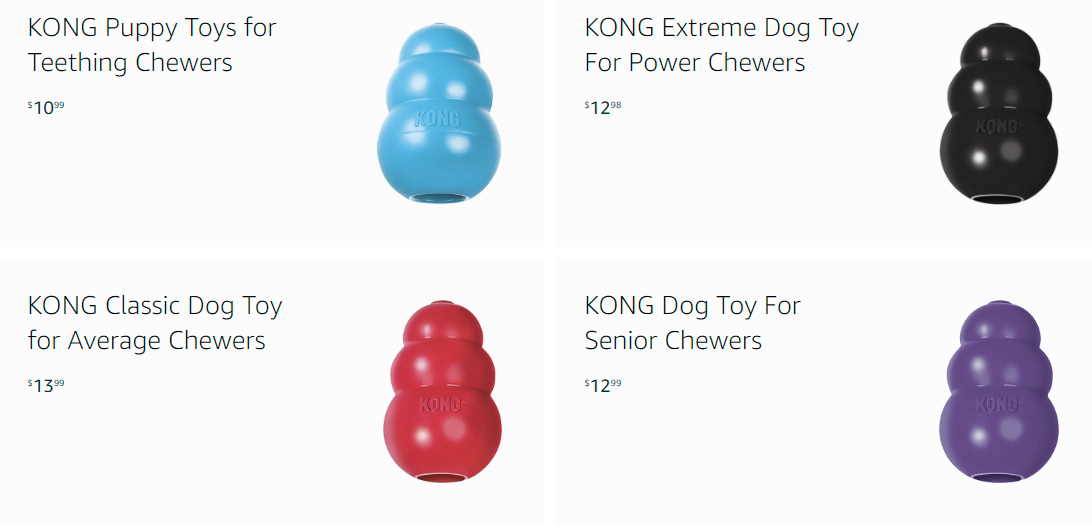
These tiles highlight popular products. Clicking them will take users right to the product listing, where they can add them to their carts.
Step 6: Submit for Publishing
Once you’re happy with the design of your store, comb through each page for spelling errors. Ensure that everything you’ve added aligns with Amazon’s guidelines. Finally, hit “Submit for Publishing.” Amazon will review your store and will publish it once approved. This process should be completed in one to three days.
After your store goes live, users will be able to click into your store from each of your product listings.
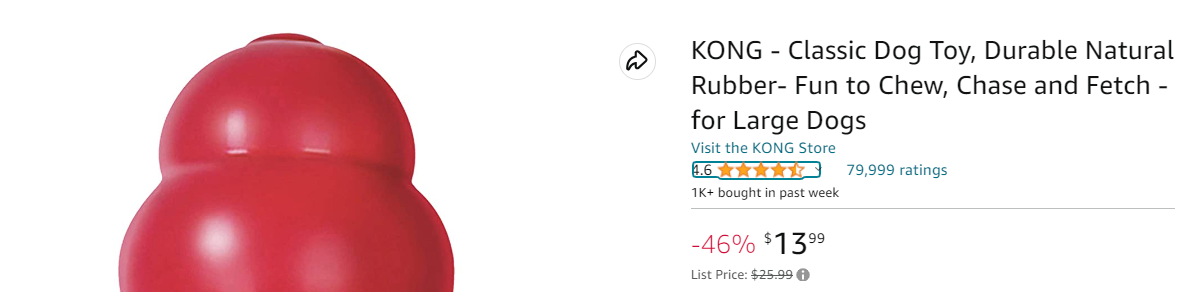
From this product listing, customers can click “Visit the KONG Store” to be directed to the brand’s Storefront.
Optimising Your Amazon Storefront
Now that you have your Amazon Store set up, you’ll need to take steps to optimise it and ensure it’s driving sales. Follow the steps below to get the most out of your Storefront.
Optimise Product Listings
Don’t underestimate the power of Amazon listing optimisation. Even with a beautifully built-out Storefront, your product listings will still need some attention to drive sales. Here are some ways to optimise your product listings for better conversion rates:
- Keyword research: Target relevant keywords in your listings to make sure you’re reaching the right audience on Amazon. Incorporate short and long-tail keywords into your title, description, and backend keywords
- Product title optimisation: Keep your product titles around 80 characters and follow Amazon’s suggested title lengths for your product types. Make sure to include essential details like brand, model number, product type, size, colour, and design
- Bullet point and product description optimisation: Use your bullet points and product description to highlight key features and work in relevant keywords. Focus on value propositions, address customer pain points, and keep everything clear, scannable, and easily readable
- High-quality images: Don’t skimp on image quality. Use clear, excellent-quality images that highlight the product from different angles and showcase its usage. Check out Amazon’s product image requirements for a full checklist before uploading product photos
- Use A+ Content: A+ Content lets you add more exciting visual features to your product listing description. You can add more images, create comparison tables, and add videos. This presents another opportunity to capture buyers and strengthen your brand identity. Make sure your branding is unified across your product listings and Storefront pages
Understanding Amazon SEO
Amazon search engine optimisation (SEO) goes hand-in-hand with improving your product listings. Amazon SEO involves optimising your listings to increase your rankings and visibility in Amazon search results.
A crucial part of Amazon SEO is strategically targeting keywords in your product titles, bullet points, descriptions, images, categories, and backend keywords. Doing so will increase your chances of reaching customers who are searching for terms that relate to your products.
To get started with keyword research, try out a brainstorming tool like Amazon’s Keyword Tool. If you want to dive further into keyword data, check out Ahrefs’ Amazon Keyword Tool.
Incorporating Amazon SEO into your strategy will ensure your listings and your Storefront are appearing in search results and earning the visibility they deserve.
Leverage Customer Reviews
Customer reviews can become a powerful tool in your Amazon arsenal when it comes to improving your Storefront and driving sales. Here are some ways to use customer reviews to your advantage:
- Encourage reviews: More good reviews can lead to more sales, so make sure to email customers after each purchase and ask them to leave feedback. You can also try out Amazon’s “Request a Review” button to automate the process
- Show good customer service: Promptly respond to both positive and negative reviews on your products. Thank customers for positive reviews and professionally address issues raised in negative reviews. This will help show your commitment to customer satisfaction
- Quote testimonials: If your product was positively reviewed by a news outlet or happy customer, consider quoting the review in a banner image on your homepage
- Showcase review metrics: If your product has earned a high average star rating and a large number of reviews, consider showcasing these metrics on your Storefront. They can provide social proof and instil confidence in potential buyers
Just make sure to check in with Amazon’s product review policy to make sure you’re operating within their guidelines.
Analyse Performance
Optimisation is an ongoing process that requires lots of trial and error. In order to collect data and improve, you’ll need to analyse your store’s performance. You can monitor your store’s performance using Amazon’s built-in analytics tools, such as Stores insights.
To access Stores insights, go to Seller Central, click “Stores,” and then “Manage Stores.” Click “Insights,” and you’ll be privy to a wealth of data on your store’s traffic, sales, and more.
Some examples of metrics you can track include:
- Traffic and traffic sources (including through external marketing if you add a tag to your URL)
- Orders, sales, and units sold
- Page views
- Visitors
Tracking these metrics can help you change up your strategy as needed and keep refining it in order to make progress toward your goals.
Promoting Your Amazon Storefront
Next, to increase visibility and drive traffic to your Storefront, you’ll need to help people find it. There are lots of different ways to go about promoting your Amazon Storefront.
We’ll cover several below:
- Sponsored Brand Ads: Sponsored Brand Ads feature your logo, headline, and a selection of products at the top of Amazon search results. They can help increase your brand visibility and drive more traffic to your Amazon Storefront
- Amazon Demand Side Platform (DSP): Amazon DSP lets you reach users both on and off the Amazon platform. It’s a powerful way to promote your Amazon Storefront across different websites to relevant audiences
- Sponsored Product Ads: Sponsored Product Ads drive traffic to product listings, and they are extremely useful to up your visibility on Amazon. They show up on Amazon search results as well as on product detail pages
- Email Marketing: You’ll first need a targeted email list of subscribers. Write compelling email campaigns that highlight your products, upcoming deals, and testimonials. Use attention-grabbing subject lines to entice people to click. Incorporate visually appealing images and clear calls to action to direct email readers to your Amazon Store
- Social Media: Share great content on your relevant social channels and then provide links back to your Amazon Storefront. Encourage user-generated content by running contests or giveaways, or ask customers to share photos of their experiences with your products
- Influencer Marketing: Partnering with influencers can help amplify your reach. Consider reaching out to set up sponsored posts, giveaways, discount codes, or a brand ambassador program. Note that partnering with micro-influencers can be more cost-effective and can help you reach more niche audiences
Examples of Amazon Storefronts
While creating and optimising your store, it’s immensely helpful to use successful Amazon Storefront examples as inspiration.
Let’s take a look at just a few of the best Amazon Storefronts out there, what they do right, and how you can replicate that success.
1. Hydro Flask: Eye-Catching Design
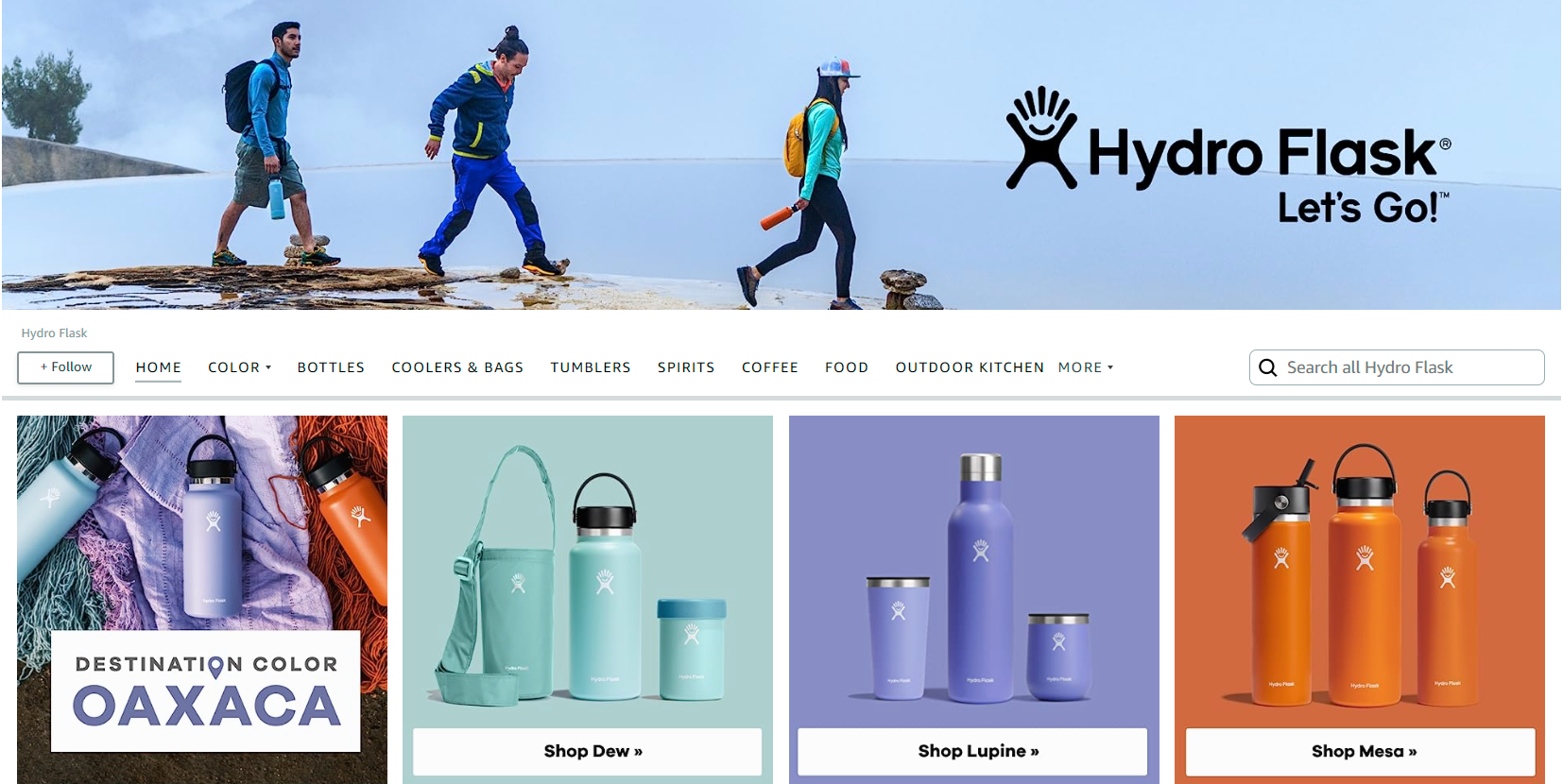
Description: Hydro Flask’s Amazon Storefront is aesthetically pleasing, eye-catching, and well-organised.
Here are some things their Storefront does well:
- Separates product categories into colour
- Uses eye-catching tiles and product photos to show off colour categories
- Promotional video on the homepage
- Shop tabs by product categories
Here are some ways you can replicate their strategies:
- Tell stories with product colours
- Neatly separate product categories by both product type and product colour lines
2. Godiva: Highlighting Best Sellers
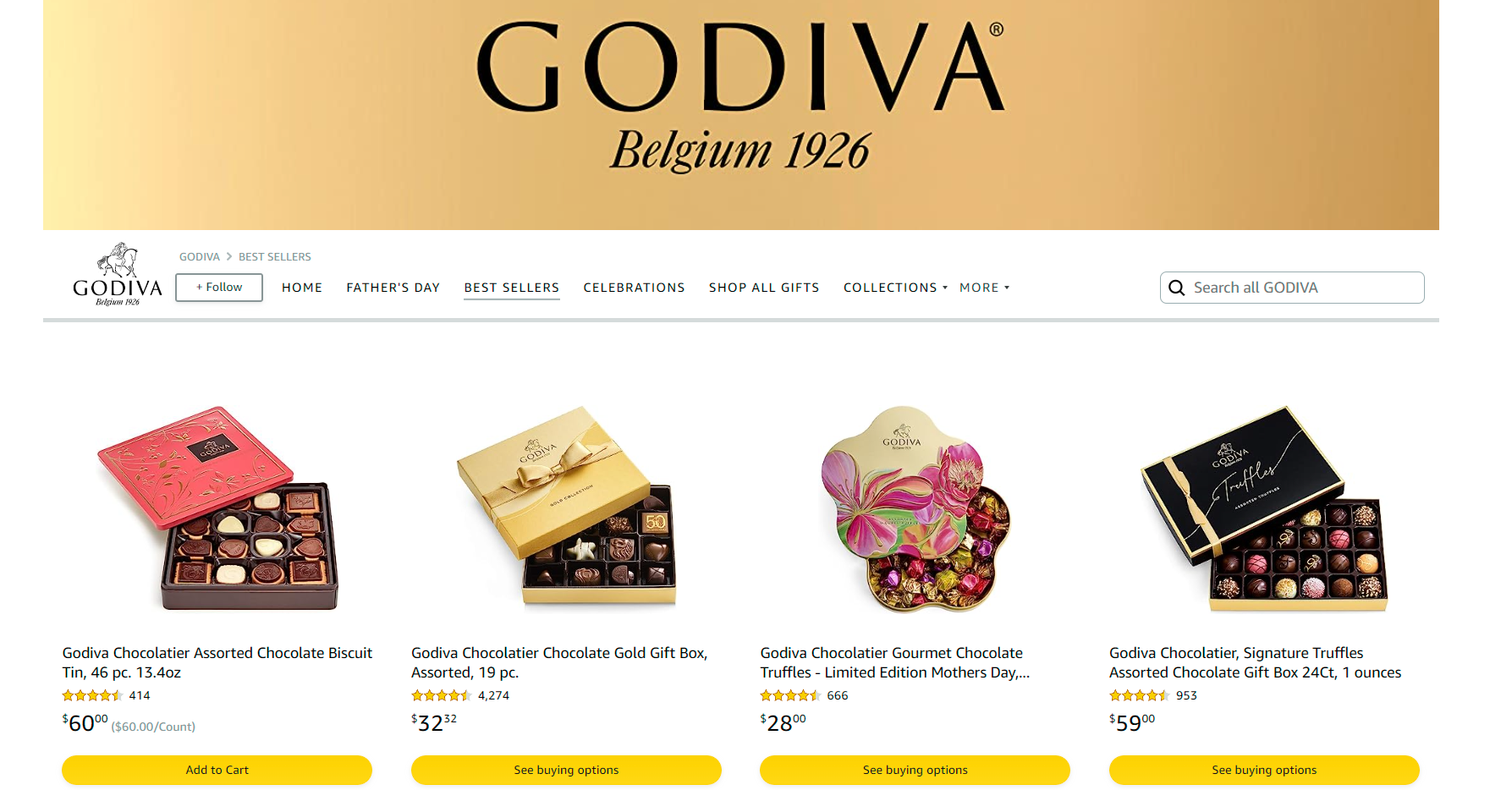
Description: The chocolate brand Godiva provides another example of a well-designed Amazon Storefront.
Here are some things they do well:
- Highlights their best sellers and encourages users to follow them to get updates on featured products
- Products are split into collections, chocolate types, and celebrations
- Identifiable green and gold brand colours
Here are some ideas to replicate it:
- Include a “Shop Best Sellers” banner image, subpage, or both
- Create strong brand identity
- Categorise products in easy-to-navigate pages
3. Gaiam: Shoppable Images
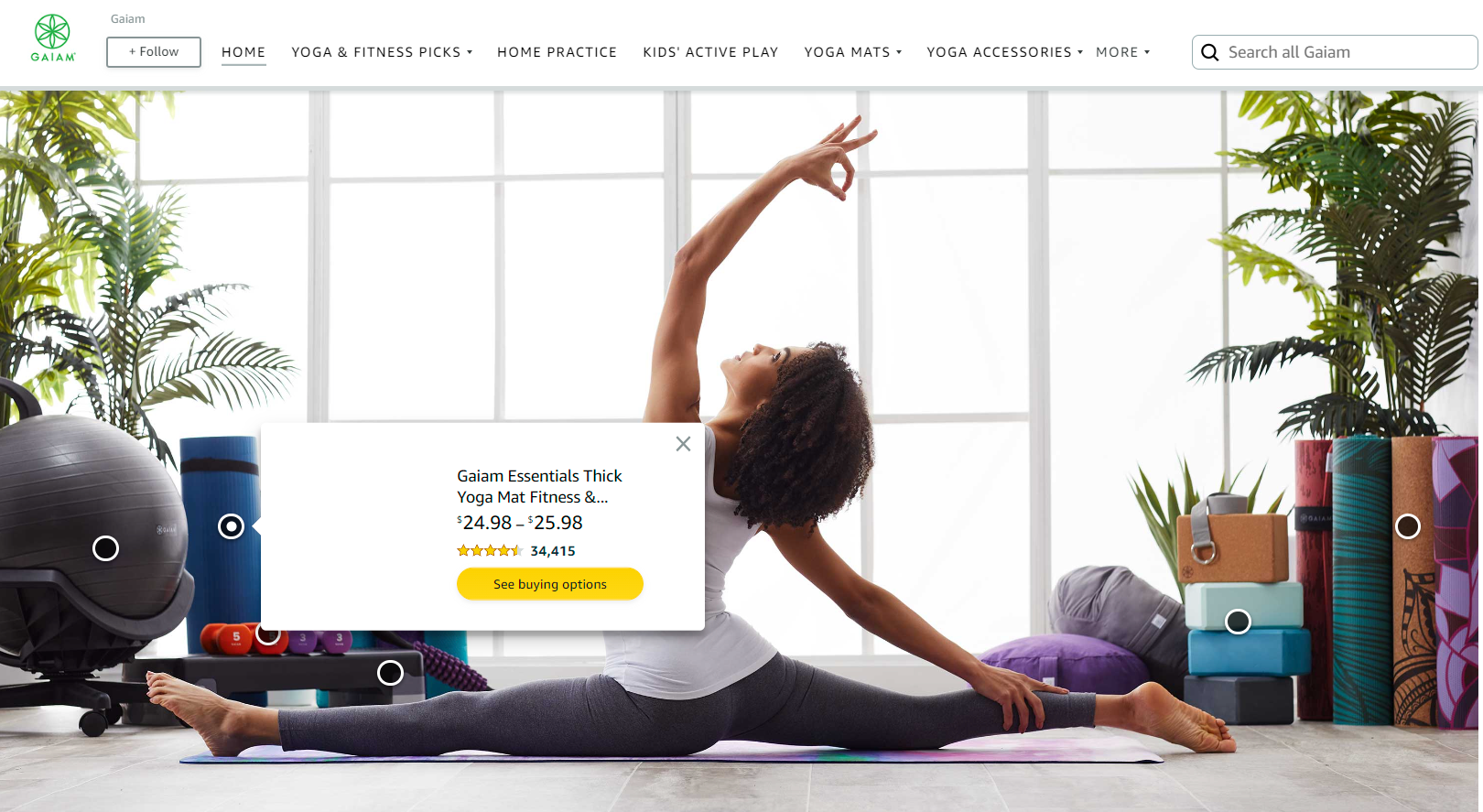
Description: The yoga and fitness brand Gaiam’s Storefront homepage shows off an excellent way to make use of shoppable images. The first thing you see on their Storefront is a large lifestyle image with a selection of their products in use. You can click on the bubbles over each product to pull up its Amazon product listing.
Here’s why this is effective:
- Engages customers through interactivity with an image
- Shows the products in context
- Lets customers add products directly to their carts
Here’s how to replicate it:
- Create high-quality shoppable images for your products
- Use lifestyle images that show products in context
4. KONG: Helpful Visual Guides

Description: If you scroll down slightly on the homepage of KONG’s Amazon Storefront, you’ll find a useful visual guide for buying their most popular product.
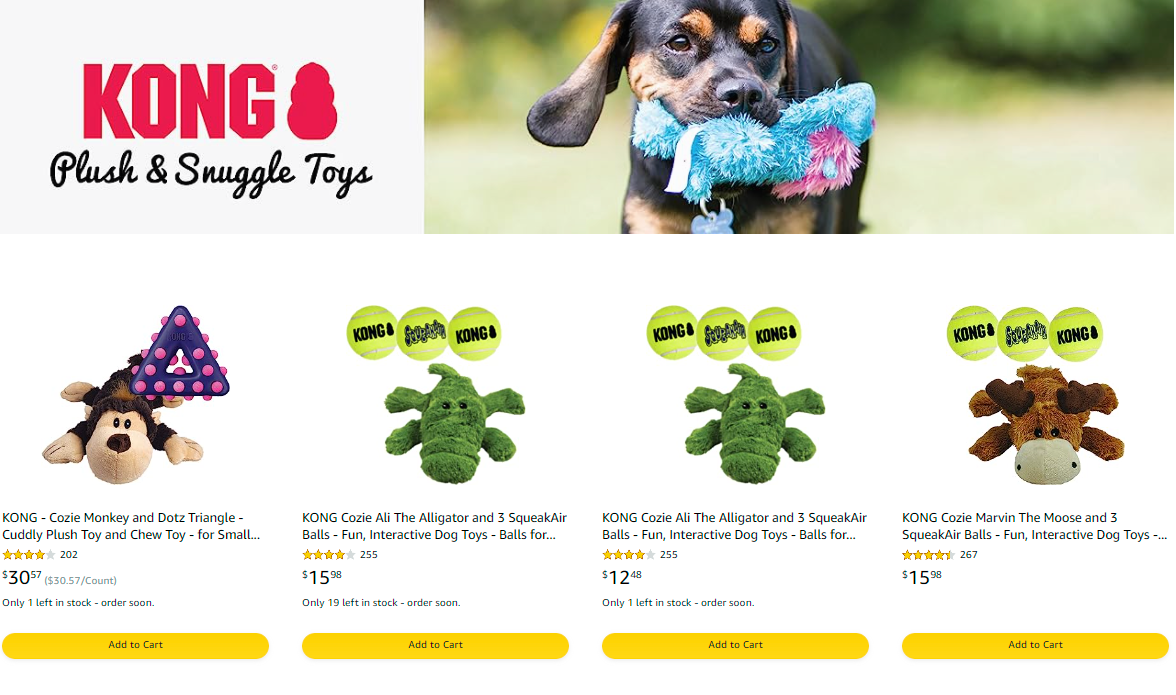
Description: Plus, for each category page (plush and snuggle toys, best sellers, fetch and interactive toys, etc.), there’s a completely unique banner image that shows one of the products in action.
What they do well:
- Unique banner images in the header for each product category
- Charts that help customers make quick buying decisions
- Visuals that highlight product features and benefits
How you can replicate this:
- Address customer pain points and anticipate buyer questions; clarify common questions right away
- Make each page unique, yet unified through one brand logo and brand colours
Both huge brands and small businesses alike can create compelling, user-friendly, and well-designed Storefronts. Make sure to take note of what your competitors are doing with their Stores, and brainstorm ways you can give your customers an even better experience.
Benefits of Working with an Amazon Account Service to Set Up and Run Your Storefront
Partnering with an Amazon account service – like Seller Presto – can provide significant benefits for setting up and managing your store. These services specialise in optimising performance and driving growth on the Amazon platform. Let’s explore the key advantages of working with an Amazon account service.
Expert Guidance
An Amazon account service offers tailored expertise in navigating the complexities of the platform.Seller Presto’s team stays updated with the latest trends and best practices, providing guidance on Storefront setup, Amazon SEO, paid advertising, and competitive insights.
Enhanced Performance
By leveraging the expertise of an Amazon account service, you can enhance the performance of your store. They can help optimise product listings, improve keyword targeting, enhance visuals, and fine-tune pricing strategies, ultimately boosting conversions and sales.
Effective Advertising
Amazon account services can assist with managing effective advertising campaigns on the platform. They can develop targeted strategies, optimise ad placements, and monitor performance to drive qualified traffic, increase visibility, and generate more sales.
Time and Resource Efficiency
Partnering with an Seller Presto allows you to offload time-consuming tasks associated with running your store, freeing up your resources and allowing you to focus on core business activities.
Working with an Amazon account service like Seller Preston provides expert guidance, enhances store performance, facilitates effective advertising, and improves time and resource management. These benefits enable you to maximise your store’s potential whilst giving you the best chance of achieving success on the Amazon platform.
Signing Off
We hope you’ve gained some valuable insights into the process of establishing your own virtual retail space within the powerhouse that is Amazon. From creating an Amazon Storefront to optimising your listings for maximum visibility and conversions, there’s plenty you can do to set your business up for success.
A strategically designed Amazon storefront can make a significant impact on your business by attracting more customers, boosting your brand identity, and boosting sales.
Take the time to implement these tips and strategies, and don’t hesitate to experiment and revise as you navigate the ever-evolving landscape of selling on Amazon. Or if you don’t have the time and are seeking an experienced Amazon account management team, get in touch with Seller Presto today. To find out more about the services that we offer and how we can help your business, take a look at some of our client success stories.
With creativity, dedication, and a strong understanding of your target audience, your Amazon Storefront has the potential to become a thriving hub for your products.
FAQs
Here are some commonly asked questions when it comes to Amazon Stores.
How to Start an Amazon Business?
To get started selling on Amazon, you’ll need to register as an Amazon seller. You’ll get access to Seller Central, where you can manage your account. You’ll need to select an Individual Plan or Professional Plan. Then, you can start creating your first listing. Check out more details on Amazon’s Beginner Guide.
Can Anyone Have an Amazon Storefront?
Creating an Amazon Storefront is free. However, to have an Amazon Storefront, you have to have a seller account and be enrolled with Amazon’s Brand Registry program.
How Do I Create a Link to My Amazon Storefront?
Within your seller account dashboard, go to “Manage Your Store.” You’ll be able to view your brands, and underneath that, you’ll find a link to your Amazon Storefront. You can use this link to promote your store wherever needed.
You can also customise your Amazon Storefront URL. To do this, go to “Settings,” “Account Info,” and “Display Name.” A Seller Information page will come up. Then, hit “Edit” next to “Store Details.” There will be a box under “Storefront Link” where you can edit the URL. It’s advisable to use your brand name in your URL, but just make sure to choose a name that isn’t already claimed.